
Lemfo T6
Cheap and functional smartwatch with watchfaces customization
This time we have another cheap and low-range smartwatch, without MediaTek's MTK2502 CPU and without full version of Android, and that it's also not very customizable. Although I think it will not give me the same negative feeling as the K9 Pro I reviewed before.
It's another watch that is manufactured by a company and marketed later by different brands. And one of these brands is the I'll mention, which is known by many users.
Unboxing
Being a watch sold by different brands, as in the case of the K9 Pro, the box doesn't show any brand. But the box of the T6 includes some more information. At the top of the box we can see, in addition to the text "Smart Watch", a picture of the watch. On one of the sides we see the different colors in which the watch is available: black, gray and pink.
And at the bottom of the box we see several icons showing the different functions of the watch: pedometer, blood oxygen monitoring, heart rate monitoring, sleep monitoring, blood pressure monitoring, remote camera, notifications sync, workout monitoring, or OTA updates.
 |  |  |
| (Click to enlarge) | (Click to enlarge) | (Click to enlarge) |
It doesn't include information about the CPU, but based on the information I found it's the SYD8821 processor from SYDTEK. A processor that I did not know about until now.
When we open the box, the first thing we find is the watch that, as always, we'll see in detail later. And under the watch, we find the accessories. Depending on the seller and their offers, the accessories may vary. In my case, these accessories includes two additional straps that we'll also see later.
We also find, as usual, the charging cable for the watch. In the case of the T6, it's a magnetic contact cable, via 2 pins. And finally, we find the manual, that shows the main functions of the watch, and comes in two languages: chinese and english.
 |  | |
| (Click to enlarge) |
|
Watch appearance
The design of the watch seems a mix between a sporty style and a more urban and elegant style, so we can say this watch can be used on any situation and can be combined with any outfit. It doesn't seem to be very thick or big, so it could fit both men's and women's wrists perfectly.
On the right side we find just one button, which is used to turn it on and off.
The screen is IPS and its size is 1.28 inches. This may seem small compared to other similar watches, but it doesn't seem to be too noticeable. The resolution is 240x240 pixels, so it's within the standard of low-range smartwatches and cheap price.
On the back, as always, we find the contacts for the charging cable pins and the heart rate sensor.
 |  |
| (Click to enlarge) | (Click to enlarge) |
The strap can be replaced by any 22mm strap. As I said, in my case the watch includes 2 additional straps as part of the accessories. One of them is metallic, milanese style and in black color. And the other looks like leather, in black and red color, and with the seams also in that color.
 |  |
| (Click to enlarge) | (Click to enlarge) |
According to the information on the watch, it's IP68 certified. This means the watch, in addition to being protected against dust and splashes, it's supposedly submersible.
The watch, working
To turn on the clock, we must press and hold the power button for more or less 5 seconds, and we can see it takes a little time to turn on. The default watchface is very dynamic, and shows the time in analog and digital format, the date, the battery level and the weather and temperature info.
To change it, we keep our finger on the screen for some seconds and we have 3 more watchfaces that we can choose.
There's one more watchface, which is customizable (although this customization is limited), and can only be selected via the iBand app the mobile phone uses with the watch. We'll see this watchface and its options later.
 |  |  |
| (Click to enlarge) | (Click to enlarge) | (Click to enlarge) |
Sliding down the finger in the watchface, we'll see some shortcuts for some options of the watch like the music player, the option to find the phone if we don't know where we've left it, open the Settings or locking the screen. We also see the date, the weekday and the battery level.
| (Click to enlarge) |
And we also have a very curious option on this screen: the Flashlight. When we turn it on, we see the watch shows a completely white background, which can be used as if we'd have a flashlight on our wrist. But I must say that even with the maximum level of brightness, the light will not be very intense. But it can be useful in situations where we momentarily need a flashlight and we have none.
 |  |
| (Click to enlarge) | (Click to enlarge) |
In the Settings I mentioned, we have different options. The two first ones are important because they're the QR code to download the iBand app that I mentioned, and the QR code to pair the watch with the app when we have it installed. In the Settings we also can select the watchface, instead of doing it in the way I talked about before. We also have the possibility to modify the brightness of the screen, and the size of the text for the notifications. Finally, we have an option to delete the data history related to the health and sports activities, and the options to reboot or turn off the watch.
 |  |  |
| (Click to enlarge) | (Click to enlarge) | (Click to enlarge) |
If we slide up the finger in the watchface, we'll see another menu with different options. The first one is to find the phone, which makes the phone vibrate and play a sound when we want to find it if we don't know where we've left it.
 |  |
| (Click to enlarge) | (Click to enlarge) |
The next options are a countdown, where we can choose the time or set it manually, and a stopwatch.
 |  |  |
| (Click to enlarge) | (Click to enlarge) | (Click to enlarge) |
We also have a music player, to play the music we have in the phone, and a weather app, which shows the current weather and temperature, and the forecast for the next two days.
 |  |
| (Click to enlarge) | (Click to enlarge) |
As for the apps related to health, we have in the first place the app to measure the blood pressure. As I already said when I reviewed the K9 Pro, the blood pressure is something that I consider it can't be measured reliably. In the case of the T6, I think the same. The second one is the app to measure the blood oxygen level, which is much more reliable. These two apps, as well as the heart rate app that we will see later, are continuously updated in real time, and it's not necessary to initialize them because they automatically start when we open them.
 |  |
| (Click to enlarge) | (Click to enlarge) |
The last option on this menu is the Settings, which we already saw before in detail.
The last apps are available sliding the finger left or right on the watchface. The first one is the pedometer, which shows the steps we walked, the walked distance, and the heart rate.
| (Click to enlarge) |
The next app is the heart rate, which starts automatically as i said before, and measures our heart rate continuously in real time. It also shows a graphic in real time with the changes on our heart rate.
| (Click to enlarge) |
Another app is the sleep monitor, which shows the time we've been sleeping and the sleep quality.
We also have the option to read the received notifications . When we open it, we can read the most recent notifications, but we can't reply. And once they're read, they'll be deleted and they'll not be saved.
 |  |  |
| (Click to enlarge) | (Click to enlarge) | (Click to enlarge) |
And last, we have the sports app, where we can choose between five different sports: Running, Cycling, Swimming, Climbing and Badminton. Each of them shows the heart rate and the calories we burn.
 |  |  |  |
| (Click to enlarge) | (Click to enlarge) | (Click to enlarge) | (Click to enlarge) |
Customizable watchface
As I said before, the watch has a customizable watchface, accessible only via the iBand app the mobile phone uses with the watch. To access this watchface, in the iBand's main screen we must open the menu we find at the top, and choose the "Select Dial" option.
There, we can see the four watchfaces we can select in the watch, and also here in the top side we see the customizable watchface, with an option at the right to edit it.
When we tap that option, the watchface is automatically activated in the watch. And here we can modify its look while, at the same time, we see the result in the screen of the watch.
 | 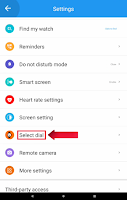 |  |
| (Click to enlarge) | (Click to enlarge) | (Click to enlarge) |
The first button we see in the customizable watchface's edition screen lets us select a picture to use it as background in the watchface. When we tap it, we can choose between using a picture we have in the phone's albums, or taking a picture with the camera. Once selected, we can crop it to show it the way we want. Once saved, the phone sends it to the watch, and in a few seconds we have the new background image in our watchface.
 |  |  |
| (Click to enlarge) | (Click to enlarge) | (Click to enlarge) |
There are four types of info we can turn on and off for the watchface: the date, the time, the steps counter and the heart rate. And each of them can be placed in the place of the screen where we want. This offers us more possibilities than in the case of other watches like the K9 Pro that I reviewed some time ago, where we could only choose between placing the info in the top or bottom sides of the watchface.
The color of the info is also customizable, and besides being able to choose between 6 predefined colors, we have a color wheel to better refine this selection. This way, we can have all the info shown in our watchface in the same color, or combining two or more colors.
I've left the Reset button for now because its only function is to restore the customizable watchface to have the background image, colors and location info it showed in the beginning.
Despite being more limited than the watches with MTK2502 CPU and, of course, the watches with full version of Android, this watch offers some more possibilities for the customized watchfaces we want to have. I miss the possibility to include the info related to the weather or the battery level, which we can see in the preinstalled watchfaces included in the watch, as well as the possibility to create analog watchfaces, with hands for the hours, minutes and seconds. And another disadvantage I see in the customization is that we can't change the letter font or the size of each of the information display options.
Even so, by being able to place the information in the place of the screen we want, it allows us to "play" a little more with the design of the watchface's background and create more dynamic or eye-catching backgrounds to use them in the watch.
 |  |  |  |
| (Click to enlarge) | (Click to enlarge) | (Click to enlarge) | (Click to enlarge) |
Colors and price
Lemfo T6 is available in the three colors we mentioned in the unboxing: black, grey and pink. The last one makes this watch also geared towards women.

Regarding the price, it can be bought in Aliexpress under the Lemfo brand or under other brand names, and is a quite cheap watch, as it can be bought from 15 or 16 Euros.
Conclusions
After what we have seen, there is not much to say about this watch, as there also not much to rate. We can say that this is a watch that perfectly fulfills what it promises, and that is not designed to have spectacular functionalities.
The battery life can reach 15 days, and this is a major asset, as well as its sober design which can fit any situation. Definitely, for someone who is looking for a simple and functional smartwatch, without expecting nothing spectacular, this is an option that is not bad at all.
Therefore, my rating for this watch is 7/10.






